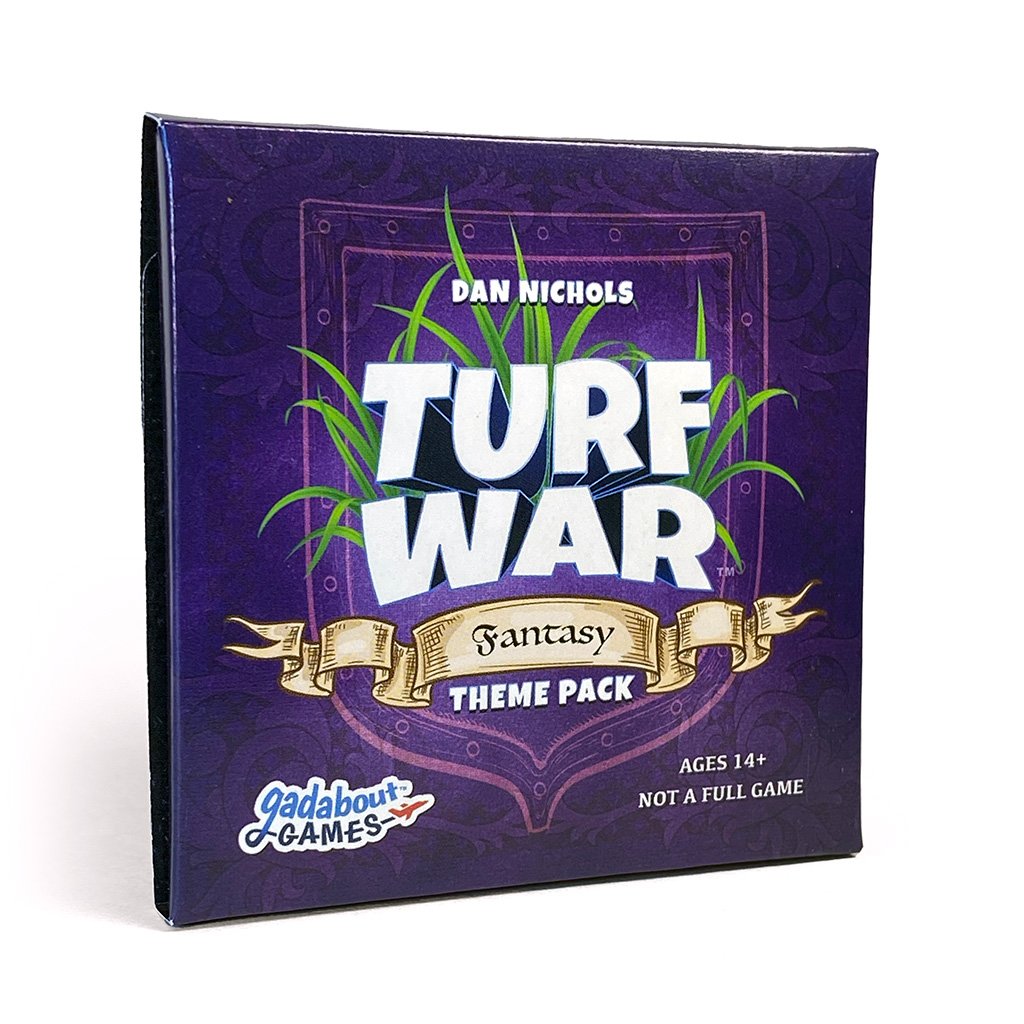How to Play Turf War: Trick-or-Treat
Trying to figure out how to score the most candy with Turf War: Trick-or-Treat? This is the place to be! Whether you prefer a how-to-play video, a manual, a playthrough video, or step-by-step instructions, we’ve got you covered.
Get help with a specific card:

Need help with the Turf War base game?
Setup
1. Give each player a Candy Bag (starting with 0 Candy in it.)
Keep your Candy Bag near your Piggy Bank.
2. Shuffle the brown Store-back cards into the Store Deck. Shuffle the purple Neighbor-back cards into the Neighbors Deck.
3. Set up the rest of the game as normal.
Candy
Candy is a new resource that you can gain and use.
When you’re directions_car Away, you can pay $3 to gain one Candy. When you gain Candy, add it to your Candy Bag.
You can do this action once each turn that you’re directions_car Away, in addition to any of your other directions_car Away actions (working and buying a card.)
You can do any or all of your directions_car Away actions in any order.
There’s no limit to the amount of Candy that you can have.
Some cards, like Pumpkin or Cauldron, can give you Candy directly.
When something causes you to pay or lose Candy, remove that much from your Candy Bag.
At the end of the game, score 1 VP for every 3 Candy that you have in your Candy Bag.
-
It’s your first turn of the game. You decide to go Away.
You do Away’s work action and add $5 to your Piggy Bank.
Next, you do the Candy Bag’s Away action to buy Candy, deducting $3 from your Piggy Bank and adding 1 to your Candy Bag.
Finally, you do Away’s buy action, and spend the last $2 from your Piggy Bank to get Tulips from the Store.
There are no further actions you can perform, so your turn is done.
-
At the end of the game, you have 8 Candy in your Candy Bag.
You score 1 VP for every 3 Candy in your Candy Bag, so you add 2 VP to your final score.
Events
When you reveal an flash_on Event card, play that flash_on Event by doing its action and then putting it onto the bottom of the Store deck.
When you encounter an flash_on Event while restocking the Store, do the flash_on Event in full and then continue restocking the Store.
Trashing an flash_on Event card (using a card like Spirit Board) causes you to reveal the flash_on Event, so you must play the flash_on Event as normal when you trash it.
When you reveal multiple flash_on Event cards in a row, you must still do each flash_on Event that you reveal.
When you reveal an flash_on Event card while setting up the game, ignore it, put it onto the bottom of the Store deck, and continue setting up the game.
-
You’re Away and you buy a Pinwheel from the Store. You put the Pinwheel into your Garage, and then go to restock the Store.
When you turn the top card of the Store Deck face-up, it’s revealed to be Apple Bobbing, an Event card.
You do Apple Bobbing’s action, with each player gaining Candy equal to the number of Neighbors in their Sway.
After completing Apple Bobbing’s action, you put the card on the bottom of the Store Deck.
You then resume restocking the Store, revealing a Tulips from the top of the Store Deck and filling the empty slot in the Store with the Tulips.
-
It’s your turn, and you decide to be Home. You play Spirit Board from your hand.
To do Spirit Board’s Play action, you look at the top 2 cards of the Store Deck. You play or trash one and then your rival plays or trashes the other. The two cards on top of the Store Deck are Unmasking (an Event) and Recycling Day (also an Event).
You choose to play Unmasking. You reveal it and do its action, replacing one of the Neighbors in the Unswayed Neighbors row. You then put Unmasking on the bottom of the Store Deck.
This leaves your rival Recycling Day, and they choose to trash it. Trashing Recycling Day reveals it, forcing them to play Recycling Day. They do Recycling Day’s action, shuffling the Store and Trash into the Store Deck and restocking.
While restocking, they reveal another Unmasking Event card. They do Unmasking’s action, put it onto the bottom of the Store Deck, and finish restocking.
The Spirit Board’s action is now complete.
Trick-or-Treaters
Trick-or-Treaters are new flash_on Event / emoji_people Neighbor cards that are shuffled into the Store Deck. When you reveal a Trick-or-Treater, you must either sway it by paying its Candy cost or else do its “trick” action.
If you pay the Trick-or-Treater’s Candy cost, put it into your Sway.
Like other emoji_people Neighbors, the VP from Trick-or-Treater cards in your Sway counts towards your score at the end of the game.
If you can’t (or don’t want to) pay the Trick-or-Treater’s Candy cost, do the Trick-or-Treater’s “trick” action and then put the Trick-or-Treater card onto the bottom of the Store Deck.
If it’s not possible for you to complete the Trick-or-Treater’s action, just put the Trick-or-Treater onto the bottom of the Store Deck.
Trick-or-Treaters are both flash_on Events and emoji_people Neighbors, so cards like Sinister Clown or Obelisk that affect either flash_on Events or emoji_people Neighbors will affect Trick-or-Treaters that you’ve swayed.
-
You have 3 Candy in your Candy Bag and have just bought a card from the Store. When you try to restock, you reveal the Witch Trick-or-Treater from the top of the Store Deck.
You decide to sway the Trick-or-Treater by paying 2 Candy. You deduct 2 Candy from your Candy Bag and put the Trick-or-Treater face-up in front of you, in your Sway.
You finish restocking the Store and end your turn.
-
You have 1 Candy in your Candy Bag and have just bought a card from the Store. You go to restock and reveal the Pirate Trick-or-Treater from the top of the Store Deck.
The Pirate Trick-or-Treater wants 2 Candy to be swayed, and you don’t have enough in your Candy Bag. You’re forced to do the “trick” action and lose $5.
You only had $3 in your Piggy Bank, so you go down to $0.
You put the Trick-or-Treater onto the bottom of the Store Deck and finish restocking.
How to play
Turf War
Need help with the base set? Check out this video or download the rulebook.